
How to change the Domain Administrator Password
This is a question I’ve been asked ( and not asked – to the users later found nightmare ) quite often. For whatever reason being that the password has been leaked or its just been in use too long.
Now there are a number of things to do before we actually change the Domain admin accounts password. Follow this quick guide and there should be no issues.
1) Create a backup account – just in case. Just do this by copying the administrator account and then putting in a new password..
2) Once this is done we then need to make sure on EVERY server in the domain that no services are running with the old administrator account and password
Launch servces.msc from Start > Run or launch services from administrator tools >Services.
Then go through the full list of services checking that none say DOMAINNAME\administrator. If they do then change the service to use another domain account or local account with the relevant rights. For instance on the picture below you will see arc serve services. Sometimes people install software as the administrator account.

Change Domain Admin Password Guide
Once you are sure that that none of your services are running the old administrator password you can then proceed to change the administrator password.
Yes I know this may seem dead simple but you wouldn’t believe the amount of admin’s that just go ahead and change it without taking these simple steps!
Tags: Domain admins, password






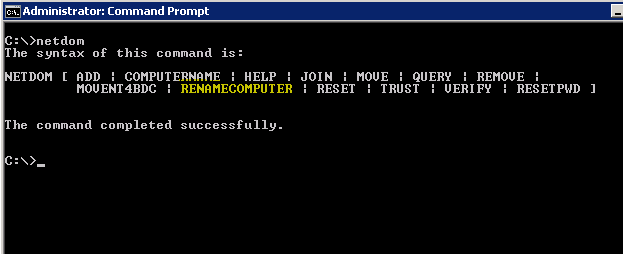


Andre Monaghan
| #
Don’t forget to also check for Scheduled Tasks that are running as DOMAIN\administrator. These tasks will need to have the password manually reset also.
Reply
admin
| #
Thanks for your input Andre 🙂
Reply
Scott
| #
I am facing the same issue, I have used a program called Hyena that I can select all of my systems and tell it to look for services and scheduled tasks along with a lot of other things. it will also dump it into a spreadsheet. Works great.
Reply