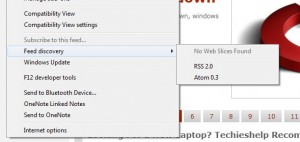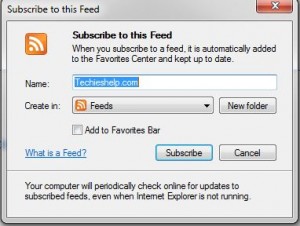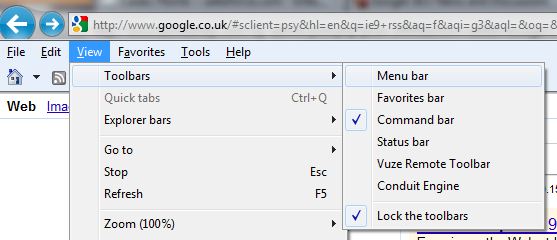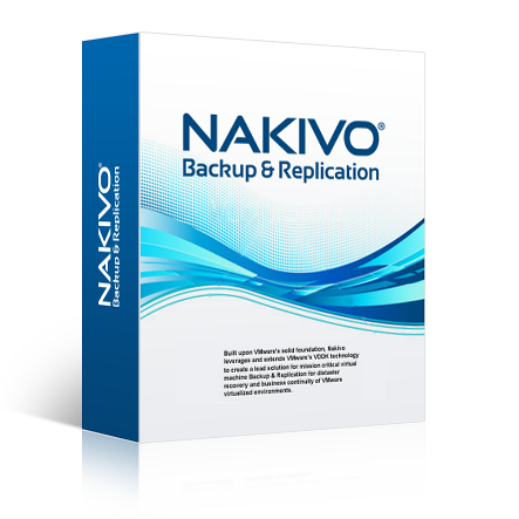Subscribe to an RSS Feed in IE9 / Internet Explorer 9
IT Problem
If you would like to subscribe to a websites rss feed in Internet explorer 9 then it is dead simple. It even has a search function to find what type feed a website has.
IT Solution
Ok so you first of all need to be on the web page that you would like to subscribe to. Ill use this site as a test.
so im now on www.techieshelp.com and who wouldn’t want daily IT solutions via rss ;).
Click Images To Zoom
On your keyboard press Alt + T and go to the section that says Feed Discovery.
Then select the type of feed you want, it will display all the feeds the site has. Once you have selected your feed then you will see the sites feed. Click on the section that says Subscribe to This Feed and you will see the below pop up.
Simply click subscribe then you will receive updates from this site.
Enable IE9 Command Bar
Another way of subscribing to and rss feed in Internet explorer 9 is from the command bar. By default the command bar is not enabled. To enable it do the following.
Press Alt + V. You will then see the view menu. Then move across to toolbars. Then select command bar.
You should then notice the new command bar on your Internet explorer 9.Notice that if the website you are viewing does not provide an rss feed then the rss icon is greyed out.
If the site you are on supports rss then you will see the rss icon is green. See below
More Internet Explorer 9 Articles
Disable an Add-On In Internet Explorer 9
Enable The Menu Bar In Internet Explorer 9
Turn the Pop-up blocker off in Internet Explorer 9
Tags: internet explorer