
The Specified E-mail Address Policy Couldn’t Be Edited.
IT Problem
If you have a 2010 exchange server and also a legacy exchange 2003 server, when you try and edit the recipient update policy then you may see the error below.
IT Solution
We need to use the set-emailaddresspolicy cmdlet to set the the exchange 2010 server to be able to manage the recipient policy.
OK so open up the exchange power shell console and copy and paste the below text into it then press return.
Get-EmailAddressPolicy | where {$_.RecipientFilterType –eq “Legacy”} | Set-EmailAddressPolicy –IncludedRecipients AllRecipients
Restart the exchange 2010 console and you will now be able to edit the recipent policy in exchange 2010
Tags: recipent policy




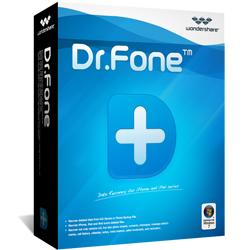


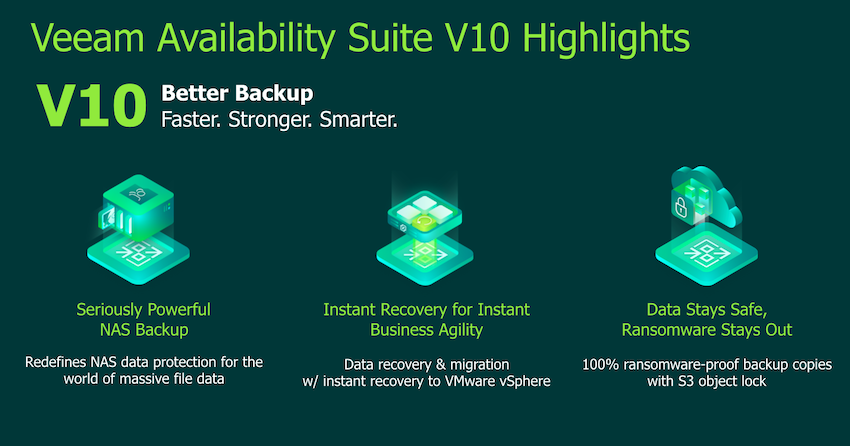
Stan Komarniski
| #
Thank you for a simple solution to a very frustrating issue…
nice to finally get this fixed on my server
Stan…
Reply
Philip Lakic
| #
Worked like a charm! Thank you.
Reply
behanm
| #
Hey , I just want to say thank you so so much! I have spent 1 hour browsing and I finally came across this ! thank you again , god bless you man .
Reply