Join Windows 7 and Windows 8 to a Domain with Command Line
We all know how to join a pc to a domain, a few clicks here and there and a user and password. If you want to script joining your windows 7 or windows 8 PC to a domain then this can be done with the netdom command via command line. As follows.
NETDOM /Domain:techieshelp.com /user:administrator/password:allenspassword MEMBER allenscomputer /JOINDOMAIN
Domain:ENTER YOUR DOMAIN
User:A USER THAT ACCESS TO THE PDC
Password:ENTER YOUR PASSWORD
Member:ENTER THE NAME OF YOUR PC





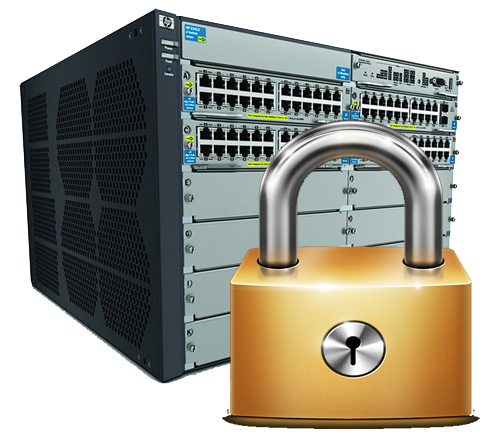

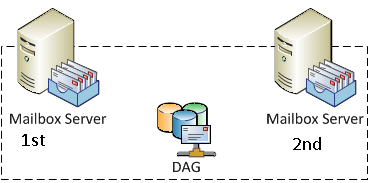
Jxxc
| #
hi allen, thank you for the guide for this, but i had a question here, say if i want to able to use this batch file at all computer, do i have to change the MEMBER (name of the pc) all the time to different computer? or i just leave it empty? =)
Reply
IT Juggler
| #
You can use %computername% in place of MEMBER.
Reply