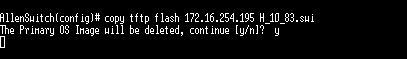Start Windows Installer service in safemode
Problem
Sometimes we need to remove an application in safe mode as we cannot get into full blown windows this cannot normally be done as the services required are not started in safemode.
Resolution
By default this is disabled, simpley add the key below and reboot into safemode and the installer service is enabled.
You can then add and remove software with no problems
Tags: Install Apps, Windows, Windows Installer