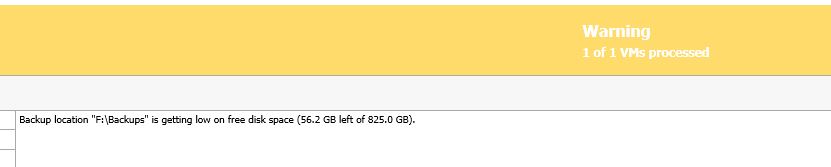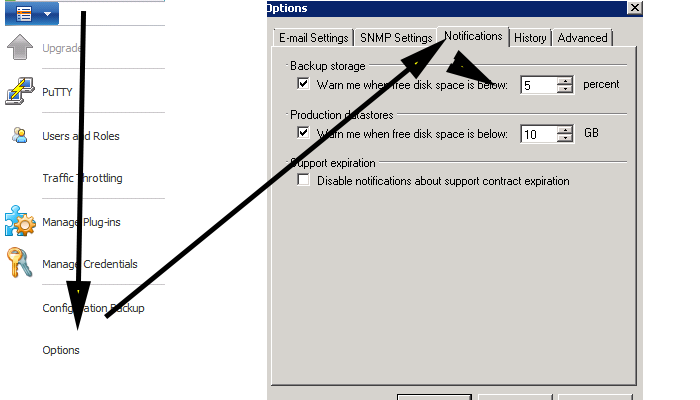Veeam 7 Change Drive Space Warning Threshold
If you run Veeam 7 then you may have seen this screen before in your reports.
This is because even though your Veeam backup job is running successfully, it has noticed that you have less than 10% of your drive space left – this is the default. If you are doing reverse incremental and have terabytes of storage then we can ignore this message as we still have quite a lot of space free. We should lower the threshold of the Veeam drive warning for how much disk space is free. To do so..
In the example above I have told Veeam to not alert me until there is only 5% of drive space available on the volume. This works for me as I still have 60gb free of drive space and my daily incremental only uses 1gb.