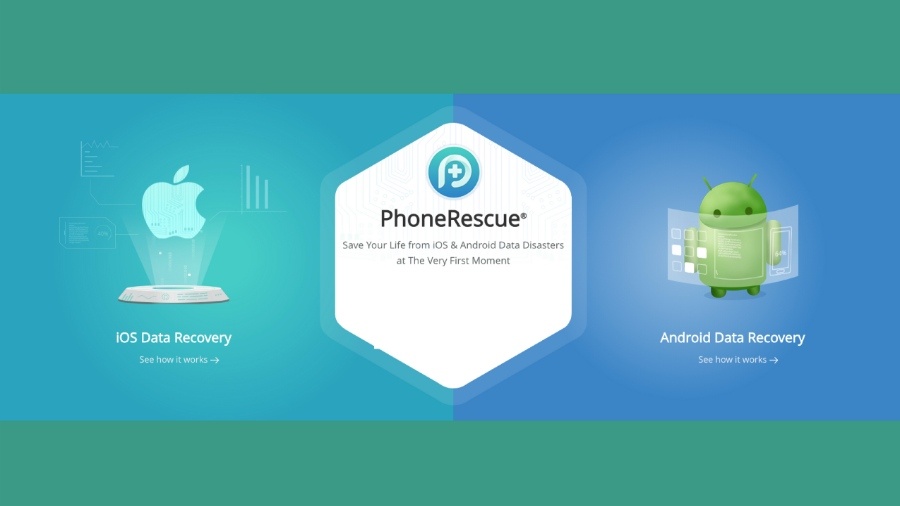Source: MSExchangeFrontEnd Transport Event ID: 2030 how to resolve message size limits in Exchange 2016
The following error was generated when “$error.Clear();if ( ($server -eq $null) -and ($RoleIsDatacenter -ne $true) )
{Update-RmsSharedIdentity -ServerName $RoleNetBIOSName} ” was run: “RMS Shared Identity user FederatedEmail.4c1f4d8b-8179-4148-93bf-00a95fa1e042 not found
What is the correct command to change the internal autodiscover url aka autodiscover uri
Preparing for Exchange 2016 coexistence requirements and Exchange 2016 domain requirements, also Exchange 2016 client requirements all in once place.
How to setup Exchange 2013 and Exchange 2016 for application Impersonation for Veeam 7 guide.
Step by step guide on how to create a certificate request in Exchange 2013 and Exchange 2016 then answer the request and assign services to it for email and OWA. How to create a certificate request in Exchange 2013 and 2016,How to configure SSL Certificates in Exchange 2013 and 2016 .Where to purchase SSL UCC Certificates online.
Step by step Activesync guide for Exchange 2013 and Exchange 2016 . How to disable active sync for users and enable active sync for Exchange 2013 and Exchange 2016 users in powershell and EAC
Find out what mobile devices are connecting to Exchange 2013 or Exchange 2016 and gather the activesync information of mobile devices that are connecting.
How to setup send as and send on behalf permissions on Exchange 2013 and Exchange 2016 then setup outlook to be able to send from field.
Information on SSL and SAN requirements for Exchange 2013, Exchange 2013 Subject alternative names and unified communication certificates guide.
A guide on how to disable NDR`s non delivery reports and disable delivery reports in Exchange 2013 and Exchange 2016 In power shell
If you use Outlook to connect to Exchange 2013 and Exchange 2016 you may notices that a large amount of numbers are shown by the client instead of the Exchange server name Guid.
In Exchange 2013 and Exchange 2016 , with OWA or a connected Outlook client when you attempt to search for an email no results are found.
A step by step guide on how to setup Exchange 2013 and Exchange 2016 to allow external or internal servers to relay email though by creating a dedicated receive connector.