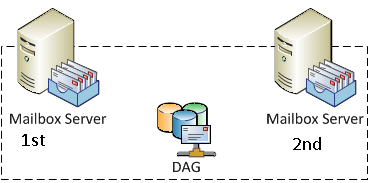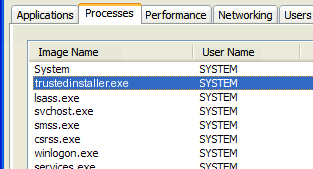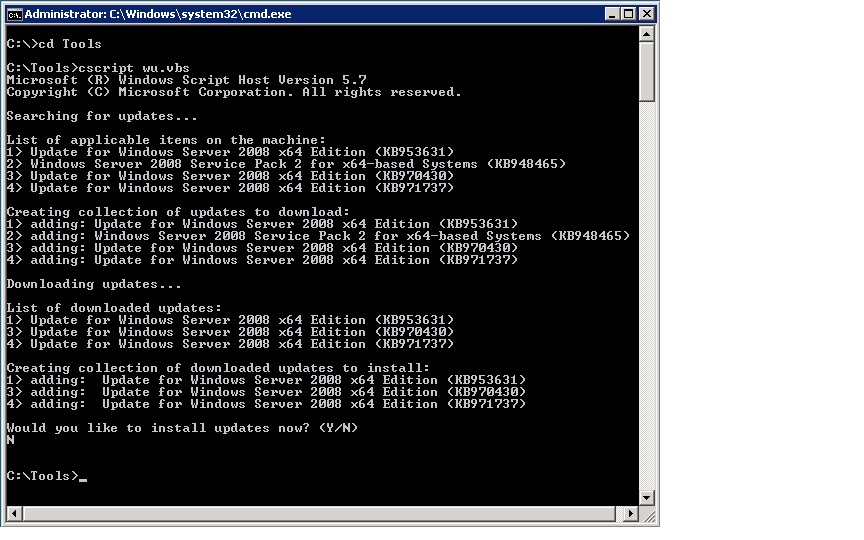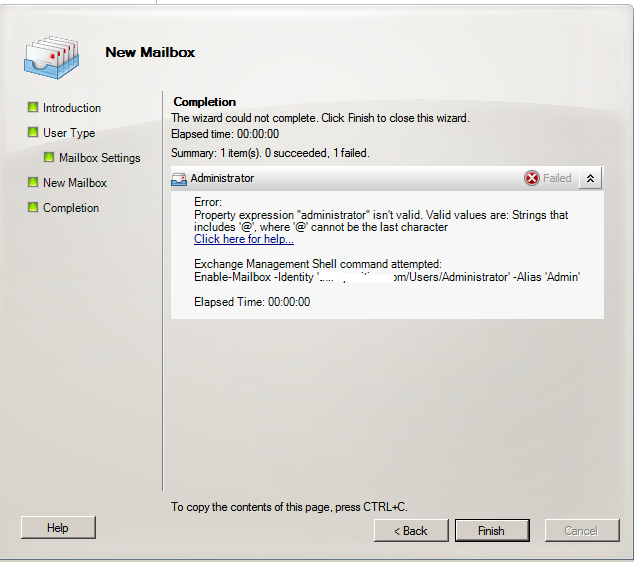A guide on how to setup and create Exchange 2013 receive connectors step by step. Information on Exchange 2013 receive connectors
How to setup and configure Exchange 2013 to accept Email for your specified domain.
How to set the max Message size in Exchange 2013 in powershell and via the EMC/ECP
How to create and configure send connectors is Exchange Server 2013 a step by step guide. How to create an internet send connector and a TLS send connector in exchange 2013
The Exchange 2013 EMC or Management console has moved, its now the ECP. Exchange 2013 configuration console
A step by step guide on how to install exchange 2013 onto server 2012, this guide also applies to server 2008 r2
Step by step guide on how to installe microsoft server 2012, create a new server 2012 domain and promote a server into a 2012 domain
When installing server 2012 you recive the error Windows cannot read the
When adding a node to your Exchange DAG you see an error stating The fully qualified domain name for node could not be found.Troubleshooting steps.
Faulting application name TrustedInstaller.exe version.You cannot run any automatic updates – Auto Updates Fail
There are no updates installed on this computer
The service Windows Modules Installer will not stay started.
When you try and add, remove or view features or roles in manage they do not populate
If you ry and add a static ipv6 to your windows device you come across the element not found error. Here is how to fix.
Information on how you can increase your mail servers life cycle by using a mail archiving solution such as GFI MailArchiver
When sending emails to certain domains to youget an error stating #450 4.7.1 Client Host Rejected Cannot Find Your Hostname ##. This is a reverse lookup error.
Instructions on how to script joining windows 8 pc`s or windows 7 pc`s to a domain using the netdom command via command line.