
Change File Association Windows 7
IT Problem
In windows 7 or vista, you want to change what program opens a particular type of file, this is changing the file association. For instance you may want word to open txt files instead of notepad.etc.
IT Solution
This is a nice quick solution.
1) Go to control panel and select “Programs”
2) Once your in the programs section, under default programs you need to select ” Make a file type always open in a specific program “.
3) You will then see the associate a file application. Scroll down to the file type you want to change, in my case it is “TXT, then select “Change Program in the top left corner.
4) You will then see the open with application, simply locate the application you would like to use and click ok. This file type will then open with that application.
Consider this book.
Tags: files


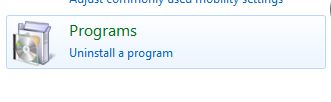
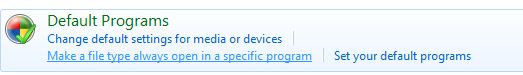
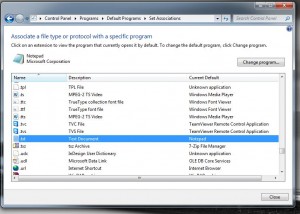
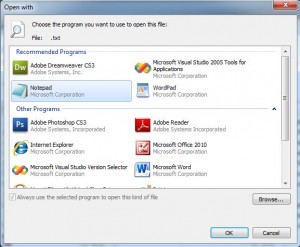



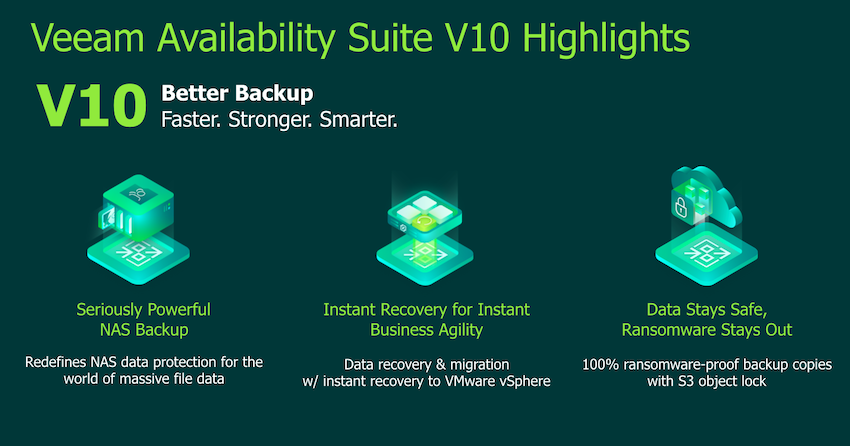

Graham Hudson
| #
In my Windows 7 their is no ‘Solutions’ option listed in Control Panel. There is ‘Programs and Features’ however, but when I click on this I can see no ‘Default Programs’ options. Your further help would be much appreciated.
G. Hudson
Reply
admin
| #
Hi Graham, when you go to control panel you must be in “large Icons” view.Change that to Category View then you will see “programs”, click on that then it will gove you an option to choose “default programs”…then follow the article. 🙂
Thanks
Allen
Reply
Graham Hudson
| #
Thanks Allen,
It took me some time to get round to it as I have been away from the computer. I got down to the job this afternoon though and have now successfully changed the file association from Photo Viewer to Adobe following your instructions.
All best wishes,
Graham
Reply
admin
| #
No problems 🙂
Reply