
Cisco Any-connect – No Connection after Domain Controller Retired
To set the scene, you have recently retired one of your domain controllers on your infrastructure, everything is working great, or so you think.
You are then off site and you try to use Cisco Any-connect to connect back into the office but the VPN will not establish.
The issue here is that in the Any-connect configuration the DNS and LDAP user configuration is still point to your old retired server, to resolve we do the following.
Changing Any-Connect AAA/Local User AD Settings
- Log into the Cisco ASDM
- Browse to Configuration
- Browse to AAA/LocalGroups
- Select Active Directory
- Change the IP address of servers in the selected group
- Save Config to Flash
Change Cisco Any-Connect DNS Server
- Log into the Cisco ASDM
- Browse to Configuration
- Browse to DNS
- Change the Primary Secondary DNS Settings
- Save Config to Flash
Tags: VPN


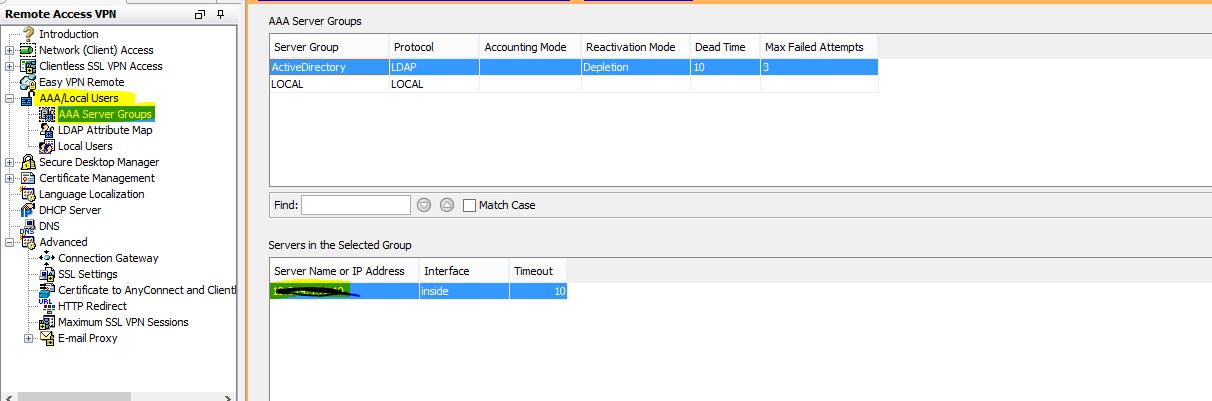
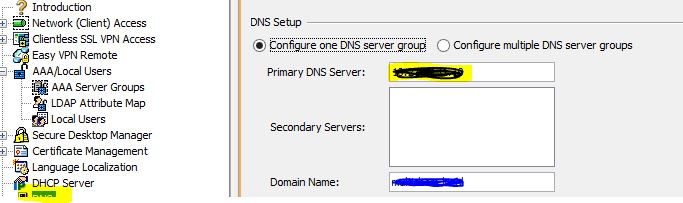





Erick Nyamwange
| #
the best resource ever. Love it. thanks so much Allen.
Reply