
DHCP client service won’t start – access denied
Problem
Ive seen this a few times recently, when you are on your pc you find that it cannot see any files on the network, you cannot connect to email and finally you cannot connect to the Internet. This may be down to the DHCP client service not starting on you pc. This means you do not have an IP address therefore cannot connect to any resources. This applies to windows XP, Windows Vista,Windows 7 and all server products.Follow this step by step guide on how to fix this issues and get the DHCP service to start again.
Resolution
1) Go to start
2) select run
3) Type regedit
4) Navigate to \HKEY_LOCAL_MACHINE\SYSTEM\CurrentControlSet\Services\Dhcp\Paramaters
5) Right click the parameters folder/key and select permissions
6) Check that the network service is visible and has full permissions
7) If the network service account does not exisit, then add it and grant full permissions.
8.) Start the dhcp client service
Tags: DHCP




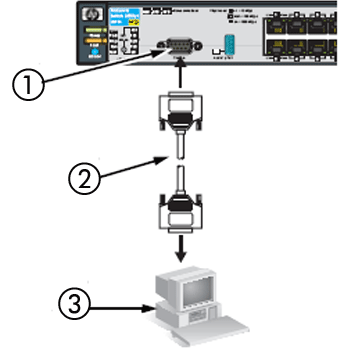



Bill
| #
Allen, I did do what you mentioned and set the permission and to no avail! I did get the Laptop back on by setting a static IP. However I even set the TCP/IP permission in the registry and that did not help. Even though I have it working I still can not get the service to run. Denied Access and a couple of other messages. So I’m a little stumped on this. The only thing I am think about at this point is to place a new DHCP Client into the System 32 folder and see if I can over write the old one along with the DLL.
Reply