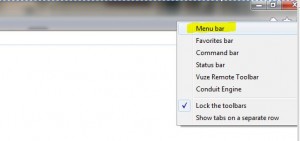Enable the Menu Bar ( favourites ) in Internet Explorer 9 and 10
IT Problem
Out of the box in Internet explorer 9 you do not have a standard menu bar with File,Tools and Favourites etc.
To turn the file menu back on in Internet explorer 9 is just a few clicks away. See below.
IT Solution
OK so to turn on the Internet explorer 9 menu bar first launch Internet explorer 9.
To add more menus we need to right click on the star ![]() in the top right corner.
in the top right corner.
Click Images To Enlarge
Then you nee to right click the star button ![]() and you will see the blow menu. Simply click the Menu Bar Option
and you will see the blow menu. Simply click the Menu Bar Option
You will then see that the Internet explorer 9 menu bar is enabled so you can now see your favourites is back and ready to use.
Set The IE9 Menu Bar On In the Registry
To set the menu bar to be on all the time with a reg entry download this file below
Set The IE9 Menu Bar Off In the Registry
To set the menu bar to be off all the time with a reg entry download this file below
Video Guide To Enabling Menu Bar in Internet Explorer 9 And 10
Tags: internet explorer