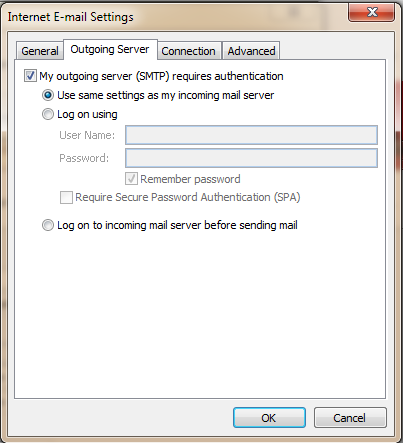Exchange 2007 and Exchange 2010, Create New Mail Queue Database
Had an issue where a clients Exchange 2007 server`s Microsoft Exchange Transport service would continuosly stop with the error message as seen below in the application log in event viewer.
Turned out the the mail.que file ( database) had become corrupt and I needed to create a new one.
To do this make sure that the transport service is already stopped, if it wasn’t you would not be here.
Then in powershell run the following command to actually find out where the mail.que file is.
get-queue
Make a note of the path. Chances are that if the transport service will not start then you will have lost the mail that is currently sitting in the mail.que file. If you need to mail in the mail.que file then you run an ESEUTIL on it that may be able to repair the database. If not then carry on and we will create a new database.
Browse to the path of the Queue folder and rename it Queueold.
Then finally, in services, restart the Microsoft Exchange Transport Service.
If you would like to relocate the mail.que file then read this article http://www.techieshelp.com/the-microsoft-exchange-transport-service-is-rejecting-message-submissions-because-the-available-disk-space-has-dropped-below-the-configured-threshold/
Tags: mail queues