
Exchange 2013 – Error Unsupported OS Detected
After building a new Server 2012 server and fully patching it I then popped in the Exchange 2013 DVD and began the install. I was hit with the error and screen below while running the Exchange 2013 pre-requisites.
An unsupported operating system was detected. Exchange 2013 Client Access and Mailbox Server roles support Windows Server 2008 SP1 or later and Windows Server 2012.
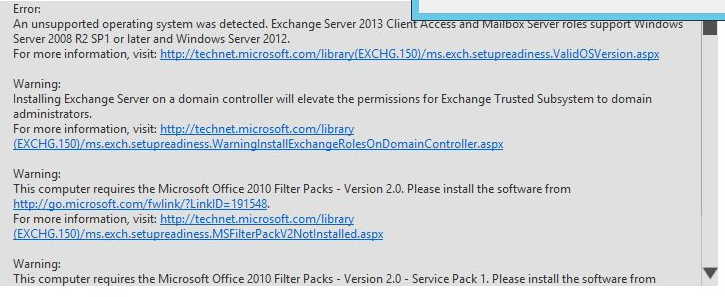
I have used the RTM version of Server 2012 numerous times to uld Exchange 2013, however the only difference in this install was that I had Installed Remove Desktop Services on the server. Specifically the Remote Desktop Host Manager.
I did not think this would be the issue however, I followed the “whats the difference to a normal install” method, removed Remote Desktop Services and ran the install again. Exchange 2013 installed perfectley.








Karl
| #
Thank you very much, you saved my day. Two days I was looking for a solution to solve this problem. Your tip did the trick!!!
Reply
John Donnelly
| #
Thank you for the solution – cheers Allan
I also had the same problem
This is a most troublesome undocumented “Feature”
Reply
Shaho
| #
Thanks a lot. thanks sir. it’s work for me.
Reply