
Exchange 2013 Forward Email To External Contact
Before CU2 you could only send email in exchange 2013 to an external contact via power shell, Now we can do it via the EAC also. Below we do it via the EAC first, scroll down to see how to forward to a contact in Exchange 2013 powershell.
Send Email To External Contact Via GUI / ECP
To start open the EAC and create a new Mail Contact in Exchange 2013 with the correct name and External SMTP email address.
Recipients > Contacts
Once done browse to the mailbox that you would like to forward mail from to the new contact and choose edit, then select Mailbox Features and Mail Flow.
Recipient > Mailboxes > mailbox > Mailbox Features > Mail Flow
Then simply enable Mail Forwarding , browse and select the Mail Contact we created in the earlier step.
Its quicker in power shell though. Below you will see commands on how to forward email in exchange to external contacts 2013 in power shell.
Exchange 2013 Powershell – Forward To External Contact
First the command, then the description.
Set-Mailbox -Identity "Allen" -DeliverToMailboxAndForward $true -ForwardingSMTPAddress allen@hotmail.com
The command above will forward all emails from the mailbox “Allen” to Allen@hotmail.com and also leave a copy of the email in the Allen mailbox in Exchange 2013
Set-Mailbox -Identity “Allen” -DeliverToMailboxandforward $False -ForwardingSMTPAddress $Null -ForwardingAddress $Null
The command above will STOP the forward of all emails from the mailbox “Allen” to Allen@hotmail.com due to the $false command.
Remember, after the -deliver use the “TAB” button to see all forwarding options.



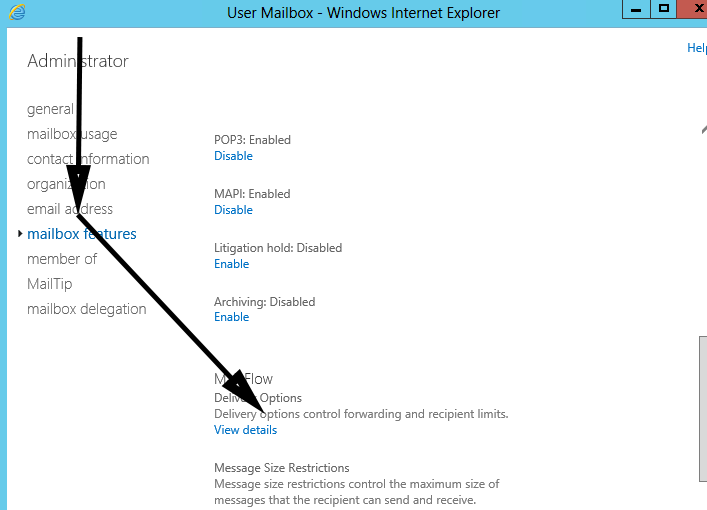
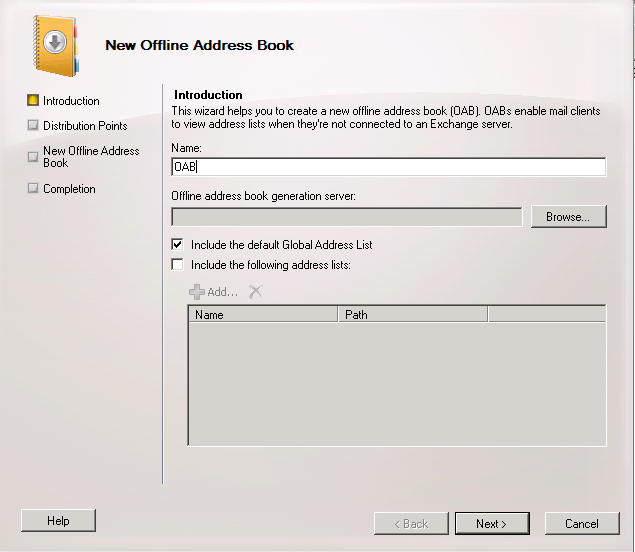




Anon
| #
We had to add a bit to the end of that to get it to work for us..
Set-Mailbox -Identity “Allen” -DeliverToMailboxAndForward $false -ForwardingSMTPAddress allen@hotmail.com -forwardingaddress allen@hotmail.com
Reply
Bogdan
| #
Actually you can create a contact in EAC under Recipients – Contacts but you must create forward from power shell if forwarding to an external address is needed. If external contacts are created or exist -ForwardingAddress should be used otherwise use ForwardingSMTPAddress.
Reply
Jayson
| #
Allen,
Your last command, regarding the removal of email forwarding is incorrect. All that command does is to remove the DeliverToMailbox portion of the DeliverToMailboxAndForward command.
Here is what needs to be entered to remove a SMTP forward:
Set-Mailbox -Identity “Allen” -DeliverToMailboxandforward $False -ForwardingSMTPAddress $Null -ForwardingAddress $Null
Reply
Allen White
| #
Thanks Jayson for this, Ive updated accordingly 🙂
Reply
Nasir Khan
| #
Dear Sir,
How can I configure forwarding to multiple external email addresses?
and
What is the difference between -ForwardingSMTPAddress and -ForwardingAddress?
Reply
Shawn Hyde
| #
You can just do this from owa as well, via:
under owa > options > organize email > inbox rules > (create new rule) > apply to all messages > forward the message to > (enter email address) > click save
Reply