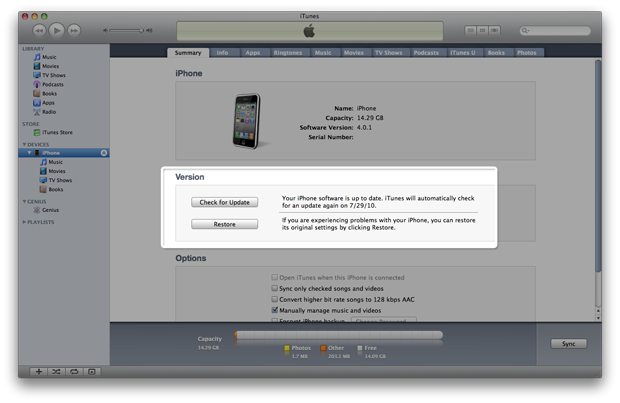Find your MAC Address. Linux/Windows
Problem
You would like to find yout your MAC Address.Your mac address is a unique identifier on you network interface card.
Resolution
How to find MAC Address in Microsoft Windows:
- Open command prompt by typing “cmd” in Run Dialog.
- Type:
ipconfig /all
- This will display a set of your IP address configuration. There you can find something called “Physical Address”. This is the MAC Address
How to find MAC Address in Linux:
- Open the Terminal and make sure you are root.
- Type:
/sbin/ifconfig
- This will bring up your IP configurations. Notice eth1, eth2 and eth3 etc. These are your network adapters.
- The address that is displayed after HWaddr in each of the configuration is the MAC Address.
Tags: linux, networking