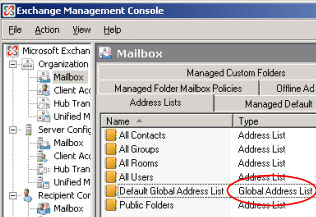How to Delete multiple Pictures on the iPhone an iPad
IT Problem
If your iPhone or iPad is starting to run out of space then it may be a case that you just have to many pictures stored on your device. All you will need to do is delete the pictures from the iPhone or iPad, the problem starts when you realise you may have hundreds to delete, follow the quide below on how to delete in bulk images from the iPhone and iPad.
IT Solution
1. First, click the Photos icon
2. Then select the album you want
3. Then click the select icon in the upper right hand corner of the screen
4. Then select the files by single clicking them
5. After select the Share or Delete icon
6. If you want to share, then you wil need to select MMS, MobileMe, or Email. If you do not see some option, the try to select less files
Tags: Iphone