
How To Upload Mobi Books Into Kindle App In iTunes
I have seen hundreds of threads on the Internet saying how difficult it is to get your mobi books or other e-books onto your iPad or iPhone to read them and ive never understood it.So I thought I would right a quick guide on how to upload mobis or e-books into the kindle app in iTunes so that you can read the on your iPhone or ipad.A video first then a step by step guide.
So first, fire up iTunes then select your device.
Then, on the right hand side screen, on the top menu select Apps
Then you will see at the bottom of the screen under “File Sharing” that you can now select the kindle app. Do so. You will then see the “Add” button appear. Simply click the “Add” button and browse to the eBook or mobi file of the book that you would like to upload to the iPad.
Once added the mobi file or eBook will appear in the kindle app.
Finally we need to sync our books to the kindle app on our apple device. To do so right click your device and select “sync”.
Once done you will find that your eBooks and mobi file are now showing on your iPhone and iPad.
Tags: kindle


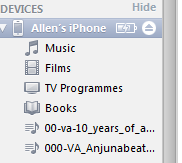
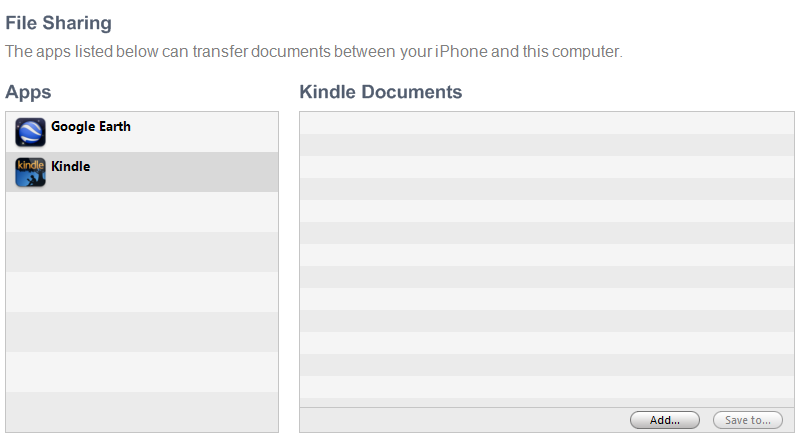
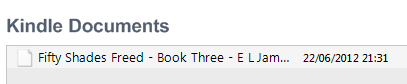
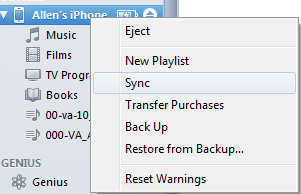




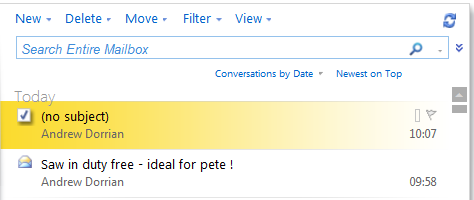

simon Thorton
| #
Hello
I haeve tried everything you suggest but my mobi files/books are still not appearing in the Kindle app on my ipad 2. Any other suggestions?
Simon
Reply
kristy
| #
I have an iPhone and the kindle app, and before the new iTunes app I added mobi files into the app just you like stated, with file sharing. Today I downloaded the new iTunes version 11.0.1.12 (I’m behind, I know) and when I plug in my iPhone and click Apps, there is no scroll bar and I can’t find File Sharing anywhere. iTunes Help is anything but helpful. Please give me tips on the new iTunes! Thanks!
Reply
Dana
| #
I did this and the only way I can see them on my kindle app on my ipad mini is if I do a search for the book I want to read. For some reason they do not show up with the other books on my kindle app.
Reply
Alan
| #
Brilliant!! I have finally been able to achieve my goal ant copy eBook files from my PC to my Apple Ipad Mini.
I have followed the advice/instructions on this subject, given by a number of others, at various times in the past: all to no avail. Your suggested solution and accompanying instructions were easy to follow and the outcome was spot on.
Many thanks.
Kind regards
Alan
Reply