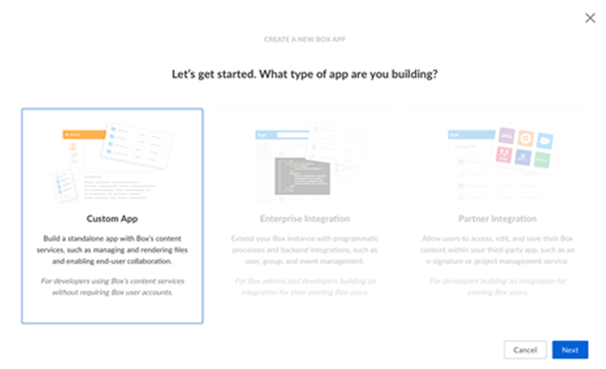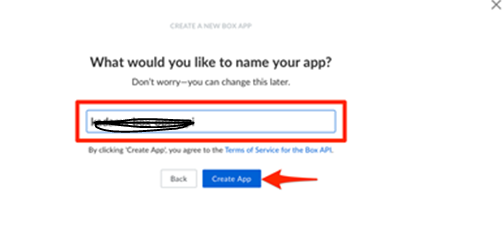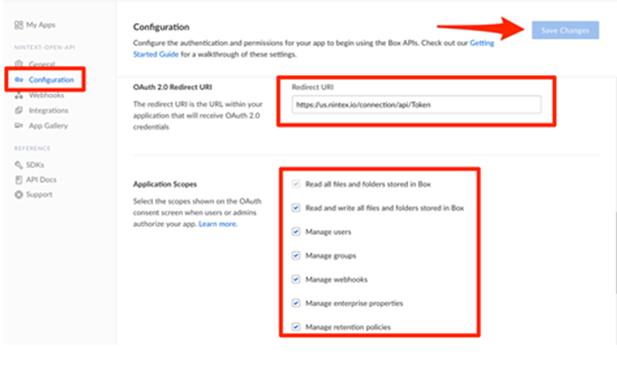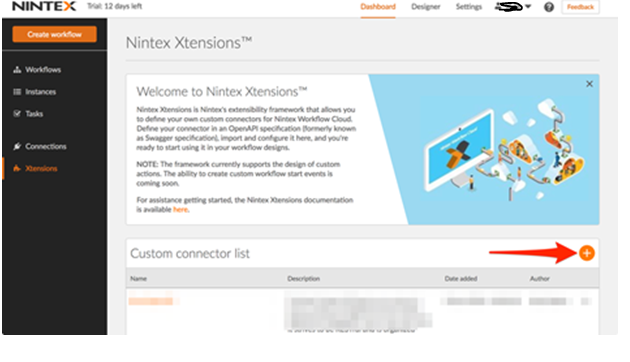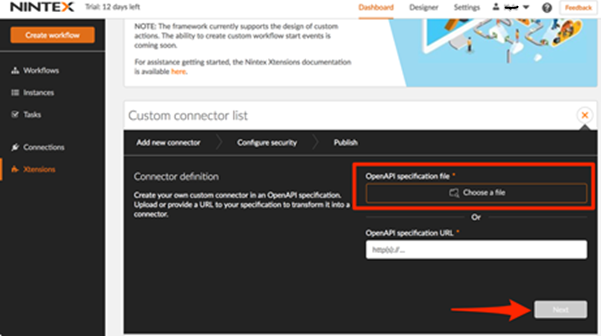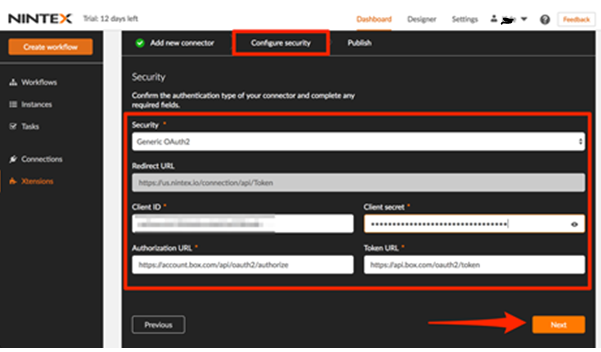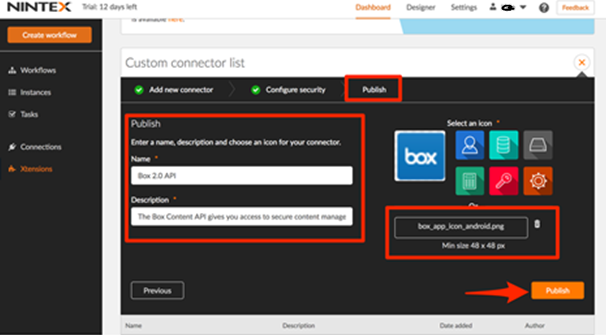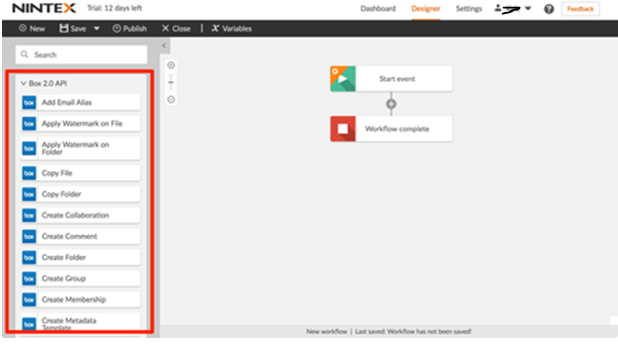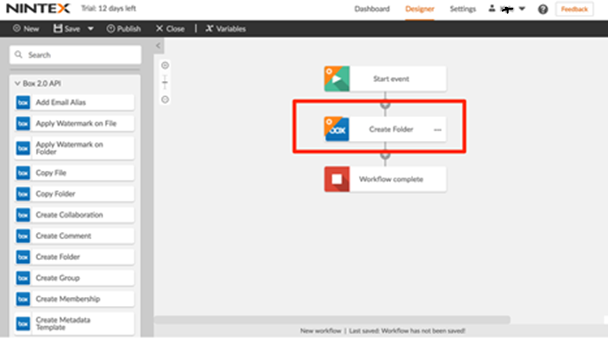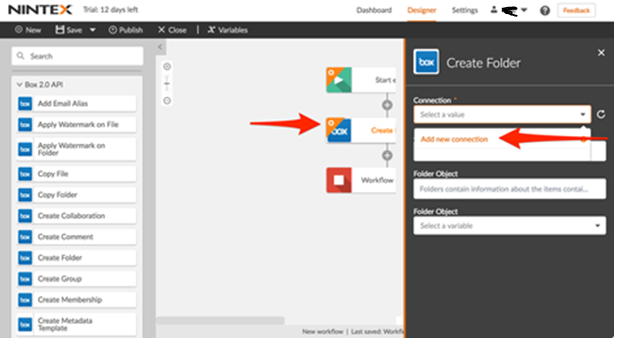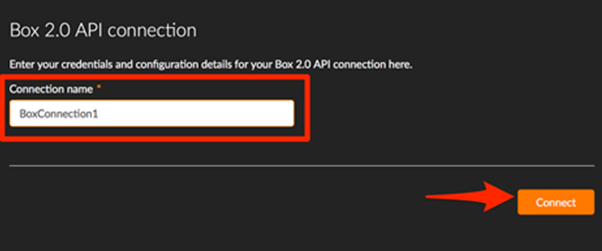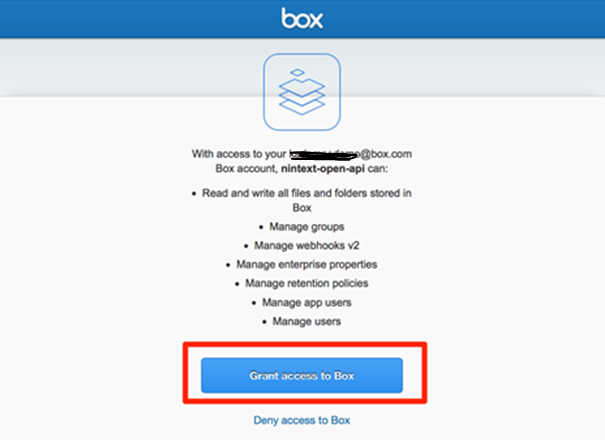Integrating Nintex and Box CMS using Open API
Ive been working closely with Box.com CMS recently, and had a requirement to move files around within box to respective areas. Step up Nintex to do the job, first thing that was required was to integrate Box API with Nintex workflow platform:
1.
- Choose Standard OAuth 2.0 (User Authentication) as the Authentication Type.
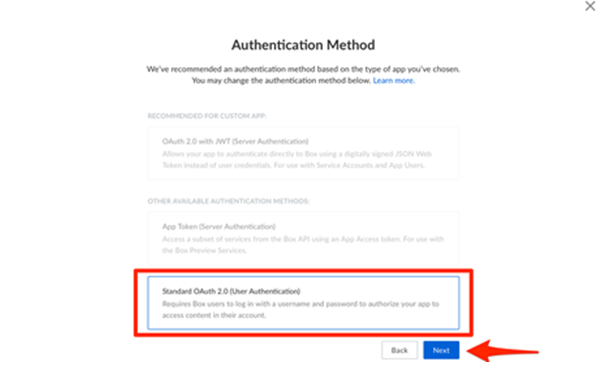
- Give the application a recognizable name for identification.
- Confirm your App, then switch to the Configuration page. Add https://us.nintex.io/connection/api/Token as the Redirect URL and choose the appropriate application scope according to your use case.
- In then Nintex Dashboard, select the Xtensions page.
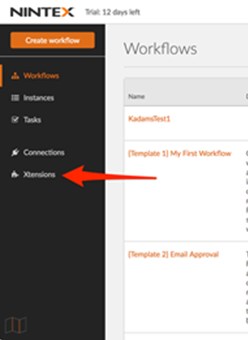
- Now select create a new connection, its here we create the connection to Box.com
- Then Navigate to the GitHub Repo for Box’s OpenAPI spec, then download the OpenAPI json file found here: https://raw.githubusercontent.com/box/box-openapi/master/v2.0/openapi-v2.json
- In the Nintex connection configuration, upload the openapi-v2.json file.
- In the security configuration, add your Box app’s Client Id and Client Secret.
- . Name the connection and upload or choose an icon, then finally click publish.
- Create a new workflow and confirm the new Box OpenAPI actions are available now that we have made the connections.
- Add a new action to your workflow.
- Click on the orange gear icon and click on Add new connection.
- Give your connection a name.
- Finally, grant Nintex access to Box.com
You will not be able to manipulate files and folders in box purely from Nintex workflow automation.
Tags: Automation, Box, flow, Nintex