
Office 2013 Animations Do Not Work
You may have noticed that office 2013 applications, even though UGLY, have some nice animations when you scroll the screen,select items or delete items and is generally a lot smoother to use. I came across an issue where the office 2013 smooth scrolling did not work and none of the animations worked either.
This issue was down to the graphics driver on the PC and its comparability. To resolve this issue we can do three things. First we can update the graphics driver on your pc, if that fails then change the Office 2013 graphics compatibility with the following setting.
File > Options > Advanced Tab > Display section > Uncheck the option disable hardware graphics acceleration
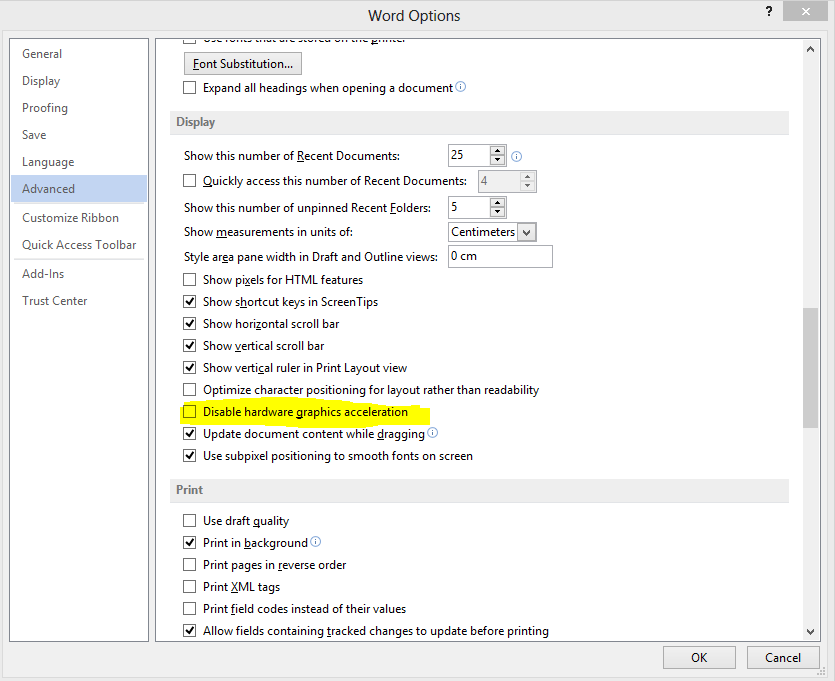
We can also enable and disable office 2013 animations by editing the following key in the registry.
HKEY_CURRENT_USER\Software\Microsoft\Office\15.0\Common\Graphics







André
| #
Thank you very much!! Updating my graphics driver resolved the issue! =)
Reply
Patrick
| #
Thank you! Now reading a large document is easy.
Reply