
Office 2013 Error 1920. Service Windows Font Cache Service (FontCache) failed to start
When trying to install Office 2013 or upgrade to Office 2013 during the installation you may come across the error below.
Additionally in the installation logs you will see errors like the following.
[4576] MSI(ERROR): ‘Error 1920. Service ‘Windows Font Cache Service’ (FontCache) failed to start. Verify that you have sufficient privileges to start system services.’
[4576] Log level changed from: Standard to: Verbose
[4576] Showing message Title: ‘Setup’, Message: ‘Error 1920. Service ‘Windows Font Cache Service’ (FontCache) failed to start. Verify that you have sufficient privileges to start system services.’
This error is down to your Font Cache Service not being set to automatic, even if you start the service it will fail when it tries to install the next part of the office install. To set it to automatic do the following.
For both Windows 7 and Windows 8.
- Press Windows key+R
- Enter Services.msc then press return.
- Scroll down alphabetically and find the service named Windows Font Cache Service
- Double click it and set the start-up type to Automatic
- Click apply.
Now start the office 2013 installation and the error will not occur.


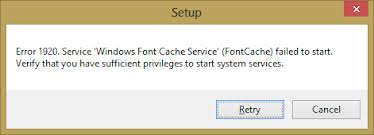
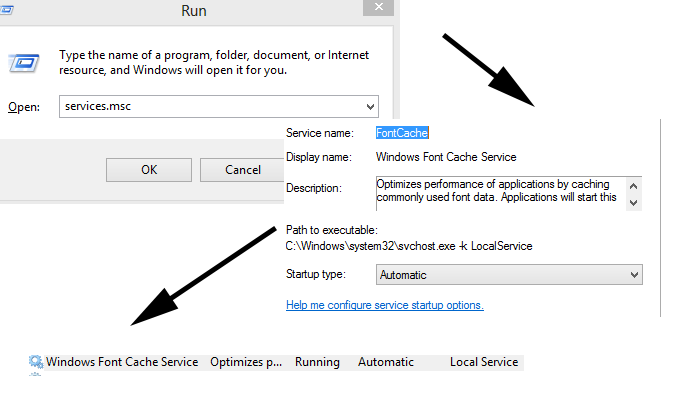





sergio
| #
When I open services.msc the font cachethe executable path is not
C:\windows\system32\svchost.exe -k Local service
but
C:\Windows\Microsoft.Net\Framework\v3.0\WPF\PresentationFontCache.
I will set automatic but during installation of office 2013 appears the same error
Reply