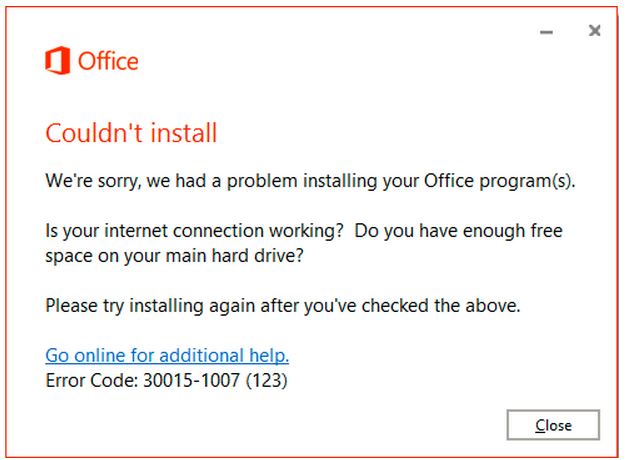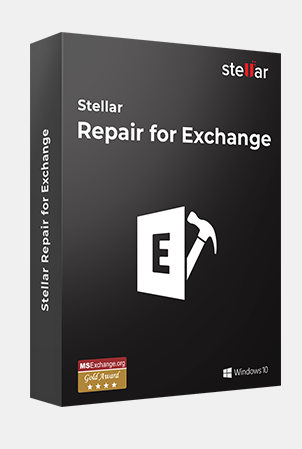Office 2016 Couldn’t Install error 30015-1007- Office Deployment Tool
Seeing this error across the internet for early up takers of Office 2016, if you use the office deployment tool, you may come across the following error if you have mis-configured the configuration xml.
To resolve this issue locate the configuration XML file and edit the UNC path to point to the location of where you have stored the Office 2016 store files, depending on the applications you are deploying you may need to change this in multiple places. For example:
<Configuration> <Add SourcePath="E:\Setup\Office2016Preview\Setup64" OfficeClientEdition="64" > <Product ID="O365ProPlusRetail"> <Language ID="en-us" /> </Product> <Updates Enabled="TRUE" UpdatePath="E:\Setup\Office2016Preview\Setup64" /> <Display Level="None" AcceptEULA="TRUE" /> </Configuration>
Update the sourcepath to the location of your media you downloaded and run the setup again.