
Out Of Office – Your Out Of Office Settings Cannot Be Displayed Because The Server Is Currently Unavailable. Try Again Later
IT Problem
If you have microsoft exchange 2007 or microsoft exchange 2010 and you try to open the out of office settings to turn on oof, it returns an error “Your Out of Office settings cannot be displayed, because the server is currently unavailable. try again later.” Follow the guide below on how to resolve the issue with out of office not working.
IT Solution
Using Exchange Management Shell, check the URLs assigned to the web service virtual directory using the Get-WebServicesVirtualDirectory command. If either the internal or external URL is missing or incorrect, then we need to set them again with the Set-WebServicesVirtualDirectory command as below.
Get-WebServicesVirtualDirectory
Type or paste this line into Exchange Management Shell to check the EWS URLs
Get-webservicesvirtualdirectory | fl identity,internalurl,externalurl
If the server is configured correctly, the following, with URLs in both the InternalUrl and ExternalUrl fields.
Identity : Server_name\EWS (Default Web Site)
InternalUrl : https://server_name.your_domain.com/EWS/Exchange.asmx
ExternalUrl : https://owa.your_domain.com
If they are incorrect then we need to do the following..
Set-WebServicesVirtualDirectory cmdlet
If the external URL is missing, then we need to set it using the Set-WebServicesVirtualDirectory command as below
Set-WebServicesVirtualDirectory -Identity "Server\EWS (Default Web Site)" -InternalURL https://server_name.your_domain.com/EWS/Exchange.asmx -ExternalURL https://owa.your_domain.com -BasicAuthentication:$true
I have also seen this issue when you have not created an autodiscover record for your domain. In dns, create an A record called “Autodiscover”, point this record to your cas sever ( your main exchange box). Remember the Autodiscover record is used by clients do determine their mailbox settings when in ternal and external.So you must also add “autodiscover.FULLDOMAINNAME.com” to your certificate for owa to work correctly.Where FULLDOMAINNAME is your FQDN.
Tags: OWA




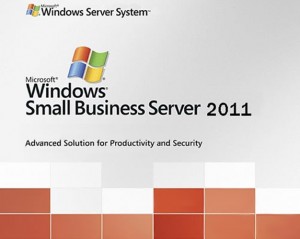
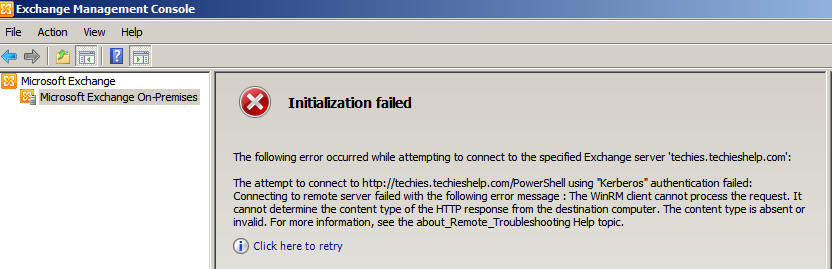

Jeff
| #
So what do you do when you run this command, get the correct response and still no one can access OOF except in owa?
Reply
admin
| #
Hi Jeff, I take it the outlook client is having the issue, I seen this at a school that used a proxy server in Internet Explorer. I had to add the “InternalUrl : https://server_name.your_domain.com/EWS/Exchange.asmx” as a proxy exclusion.
Reply