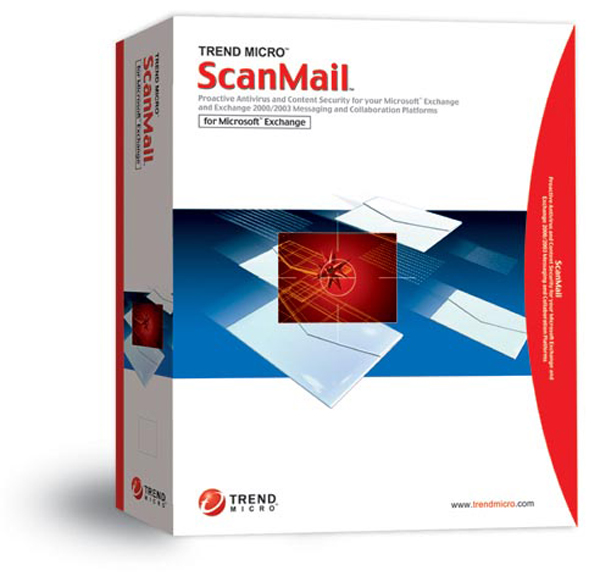Power off / Restart a VM – Command line
Problem
You need to restart or power off a vm from command line.
Resolution
For ESXi 4.0 run the following commands
To list all VM`s currently up run….
vim-cmd vmsvc/getallvms
To power off a specific VM run…
vim-cmd vmsvc/power.off <vm id>
To restart a VM then run..
vim-cmd vmsvc/power.restart <vm-id>
Tags: command line, VM