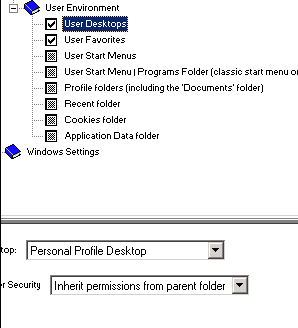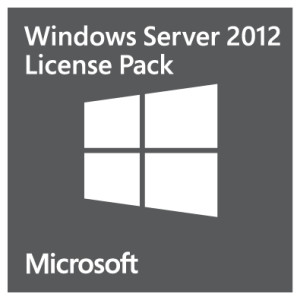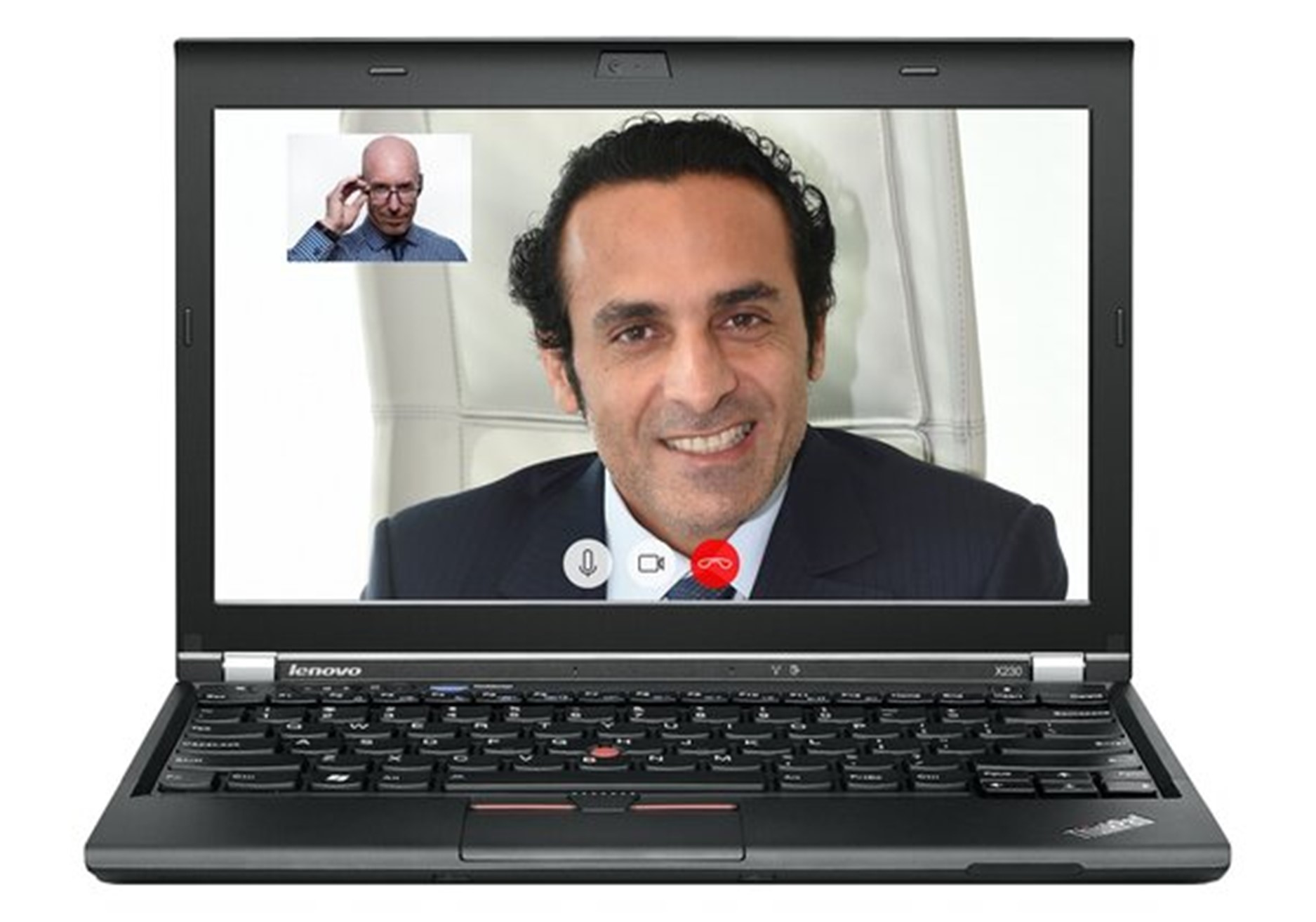Ranger Suite Allow Remote Logon
Ranger is an application that is used in schools to make security management quicker and easier, a client is installed onto the pc or laptop and then all security settings are manage remotely. On previous versions if you wanted to removed the pc or laptop from the server then you could no longer log into the pc as the ranger clients could not detect a ranger server. Since Ranger 7.3.3.1 you can now allow laptops that have the ranger client installed to be used outside the network at home etc. This feature is called Ranger Offline Logon To do this is quite simple.
To allows users to use laptops at home that use the Ranger client you need to add them to theRangerOfflineLogon group that is added to the Users OU during installation.
On top of this you need to set the users or groups desktops who you require this feature to Personal Profile Desktop.
Once the user or group is a member of the RangerOfflineLogon group the ranger client will allow log on when not attached to the network and use local applications.