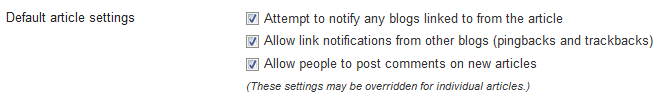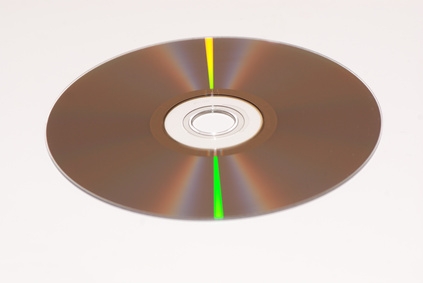Remove Comments Function From Page In WordPress
Some templates offer an option to do this automatically, however some do not. To remove the comments function from pages in wordpress is simple. Do as follows.
Got to Settings >> Discussion >> “Allow people to post comments on new articles” and remove the tick.
Removing the comments section from wordpress pages
This is a little more work. You need to select
Appearance >> Editor
Then under your theme select the page template which is normally called Page.php.
Once done, normally under or near this line of code <?php the_content(__( you will see line of code like this.
<?php// comments_template( '', true ); ?>
Simply delete that line and then save the template. Make sure you keep a note of the code in case you ever want to add it back in. Job done
Tags: wordpress