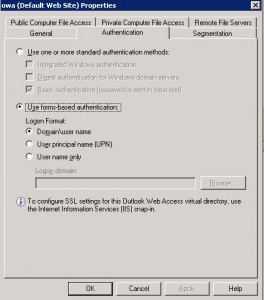Exchange 2010 – Set OWA Authentication
IT Problem
The standard layout when you login to outlook web access is Domainname\username then the password below. We can change this to a number of formats, UNC and a standard username login. This is fairly simple to set from the exchange management console.
- First open then Exchange management console.
- Then go to server management.
- Then select the client access server role under server configuration
- In the right pane click on the outlook web access virtual directory, right click and select properties.
- Then configure the authentication and default domain.
- Select User name only, specifying the default domain
- You will then need to run IISreset from command line for these changes to take effect.
Tags: OWA