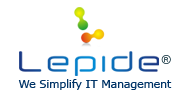Step by step Activesync guide for Exchange 2013 and Exchange 2016 . How to disable active sync for users and enable active sync for Exchange 2013 and Exchange 2016 users in powershell and EAC
If you have a lot of emails in your inbox sometimes it is better to arrange your inbox to only show your unread emails. Here is a guide on how to set this up.
If you do not have an email client to hand you can send an email via the command line telnet command. Follow this guide on how to send an email from telnet command line.
If you want to backup your emails in microsft outlook then it is realy easy, you may want to transfer your email to another pc. Here is a guide on how to backup and restore your emails to another pc.
A guide on how to setup exchange 2010 or 2007 to forward email to an external recipient. How to forward email in exchange,
If you have just installed or upgraded to exchange 2010 you may find the you are not receivinging mail, this is a receive connector issue, read this article to resolve.
If you want to send emails on behalf of other people then we need to setup the send as and send on behalf permissions in microsft exchange 2010 or exchange 2007. Here is a step by step guide on how to do so.
A send connector is used by exchange to send email to the internet or a specific address. Here is a guide on how to setup a send connector in exchange 2010 or exchange 2007.
You have created a new distribution group in exchange 2010 or 2007 but you are recieving no external mail. How to enable distribution groups for email externally.