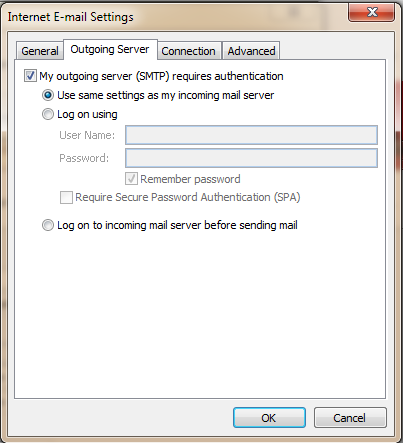
The Server Responded 550 Access Denied – Invalid HELO Name See RFC 2821 4.1.1.1
Had this issue on my laptop. Came home, launched Outlook 2010 and did a send /receive and got the error seen below.
The Server Responded 550 Access Denied – Invalid HELO Name See RFC 2821 4.1.1.1
On my local setup I had changed NOTHING, I mailed my web-host and again nothing had changed, passwords where ok etc.
Now, what had changed is the week before I had moved ISP`s from BT to SKY. It seems like SKY wanted to authenticate to be able to send mail out ( I could receive mail fine ). Follow these steps to fix the The Server Responded 550 Access Denied – Invalid HELO Name See RFC 2821 4.1.1.1 error.
Go to your mail account properties then select “more settings”.
Once you are there. Select the Outgoing Mail tab. Put a tick in the option for “My outgoing server (SMTP) requires authentication”. Also use the same settings as you would for receiving email
Once done select ok. Try to send and receive, you will now find that you do not get the 550 error in your outlook client.
Tags: RFC error


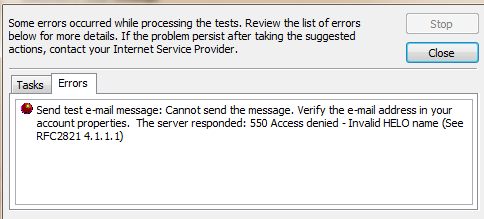
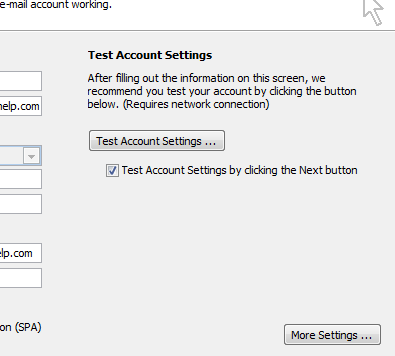





Gunta
| #
Thank you so much for very clear explanation. It was understandable and straight forward!
You helped me resolve my problem: 550 Access denied.
I’ll come back again.
Gunta
Reply
Justin
| #
Still get the error, also tried using SSL, still getting the error.
Reply
Mark
| #
Thanks from me, too. Hard drive boot sector got corrupted when power supply shorted out, had to re-install Windows 7, re-load Office and was getting this error message. One click of a box fixed it perfectly. Thanks again!
Reply
James
| #
Thank you so so much.
I have been having this problem intermittently for so so long considering I hop into many ISPs in the course of my day.
Be blessed.
Reply
Grumpz
| #
Thanks for posting this,after following these step it fix my problem.
so,so grateful.
Reply
Rhonda
| #
Awesome! Thanks so much, simple instructions and worked like a charm
Reply
Ian Ting
| #
Thanks! You saved my day 🙂
Reply