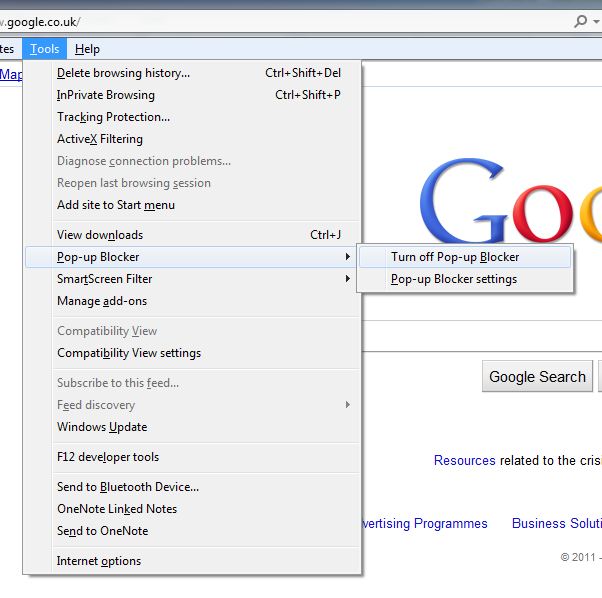IT Problem
You want to turn off the pop up block in Internet explorer 9 or IE10 as you need to access a pop up screen.You may also want to stop certain websites from being blocked in Internet explorer 9 or IE 10.
To turn off Pop ups in Microsoft Edge view this article.
IT Solution
Again, this can be done with just a few clicks. First launch Internet explorer 9 IE9 or 10.
Then hold down Alt + T, you will then see the tools menu as below. Select Pop-up Blocker then select Turn off Pop-up Blocker.
The pop up blocker will then be disabled.
Stop Sites From Being Blocked In Internet Explorer 9 And 10
If you would like to leave the pop up blocker on but want to set that certain sites are never blocked in Internet explorer 9 then do the following. Press Alt + T again on your keyboard. Again drop down to Pop-up Blocker but this time select Pop-up Blocker Settings.
You will see the screen below.
Then simply enter the address of the website you want to allow pop ups from. I’m using techieshelp.
- allow pop up from website internet explorer 9 and 10