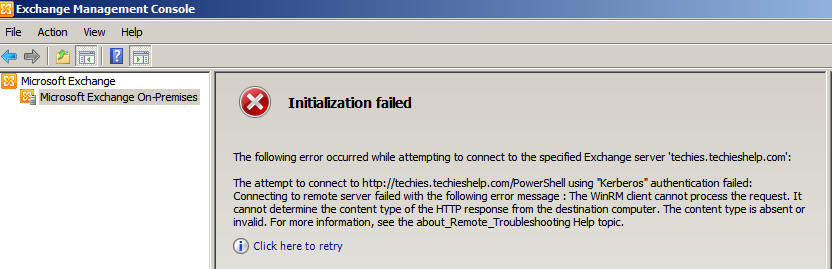Un-mountable Boot Volume
Problem
You turn on your PC and you recieve the following error while booting,
“un-mountable boot volume“. This is down to bad sectors on your hard drive and the OS can not be read correctly. This can be fixed by stopping windoes xp,vista or windoes 7 from storing its boot files on these bad sectors, one the data has been moved the operating system should boot correctly. Follow the step by step guide below.
Resolution
To resolve this issue please follow these simple steps.
1. Insert your XP installation disk into an the CD drive and boot up your computer.
2. You will see press a key to boot from CD, press any key.When you see a welcome screen, hit the R key on your keyboard. This will enter you into recovery mode with a DOS prompt where we can repair the error.
3. You now need to type chkdsk /p and hit Enter. This will launch a utility called check disk which will check for errors on your hard drive.
4. After this process is done, type fixboot and hit Enter to repair any damaged boot files which may have become corrupted. When asked to say yes or no, type the Y key on your keyboard.
5. Type exit and press the Enter key to reboot your computer.
Tags: Hard Drive Error