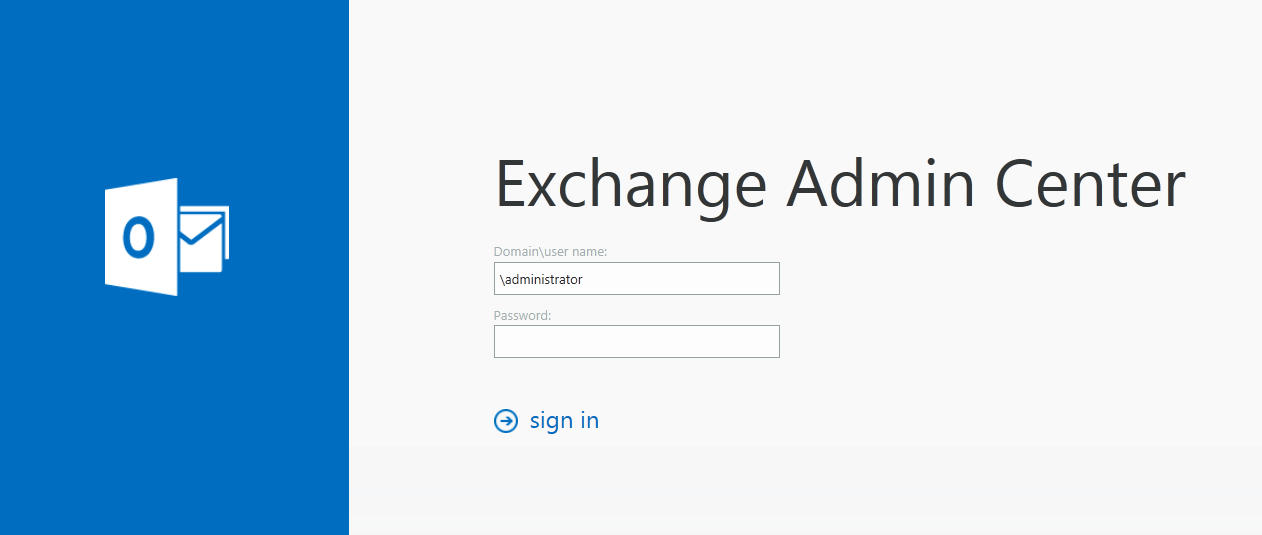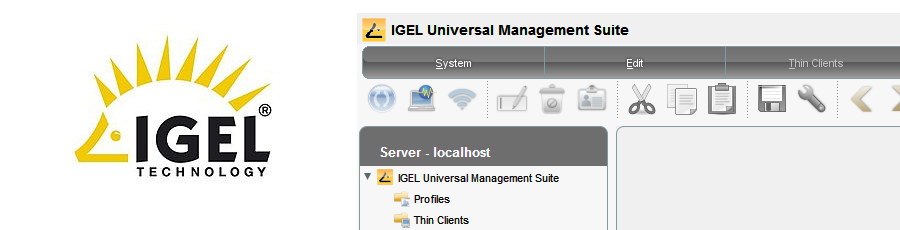Where Is the Exchange 2013 EMC
This may be the shortest post ever in the history of Techieshelp. If you have just installed Exchange 2013 you may be looking for the Exchange 2013 EMC ( Exchange Management Console). Well good luck because as a snap in it no longer exists. Not that even as a Exchange Enterprise Messaging MCITP I was looking for it for twenty minutes. The new Exchange 2013 EMC is now known as the Exchange 2013 EAC or Exchange Administration Centre. The ECP is installed into IIS when the CAS role is installed on your Exchange 2013 server. You must install this role in your Exchange 2013 organization. To get to it simply launch your web browser of choice and hit the follow
Then you will see the screen below, log-in and you will see the familiar console, even more so if you are used to office 365.
Bare in mind the server or PC that you want to manage Exchange 2013 from will need a compatible browser. See below
Exchange 2013 Web Browser Compatibility
| Web Browser | Windows XP and Windows Server 2003 | Windows Vista | Windows 7 and Windows Server 2008 | Windows 8 and Windows Server 2012 | Mac OSX | Linux |
| Internet Explorer 8 | Supported | Supported | Premium | Unsupported | Unsupported | Unsupported |
| Internet Explorer 9 | Unsupported | Supported | Premium | Unsupported | Unsupported | Unsupported |
| Internet Explorer 10 or later | Unsupported | Supported | Premium | Premium | Unsupported | Unsupported |
| Firefox 11 or later | Supported | Supported | Premium | Premium | Premium | Supported |
| Safari 5.1 or later | Unsupported | Unsupported | Unsupported | Unsupported | Premium | Unsupported |
| Chrome 18 or later | Supported | Supported | Premium | Premium | Premium | Unsupported |
- Premium: All functional features are supported and fully tested.
- Supported: Has same functional feature support as premium. However, supported browsers will be missing features that the browser and operating system combination doesn’t support.
- Unsupported: The browser and operating system isn’t supported or tested.