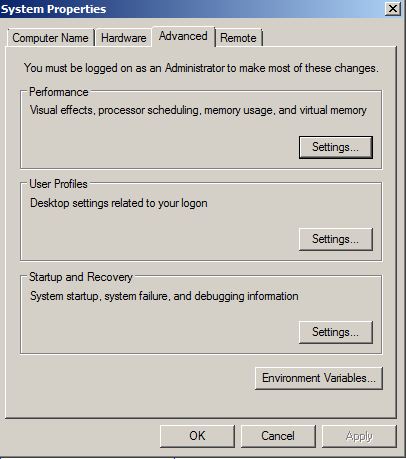Windows 7 No Burn ISO Option
IT Problem
I had an issue pop up recenelty where I needed to burn a DVD, so as usual I went to my ISO`s, right clicked only to find that the burn to iso option was not there . I tried numerous other ways, nope I could not burn an iso in windows 7.
IT Solution
The ISO association had for whatever reason been removed. I think it was down installing 7zip which then thought it would manage the iso suffix.So we need to re-create the file association with windows 7 and also make sure that the reg entry is put back in the registry to do this.. Copy the txt below into a file called “ISO.REG” and save. Once done right click ISO.REG and click merge.
Windows Registry Editor Version 5.00
[HKEY_CLASSES_ROOT\.iso]
@="Windows.IsoFile"
[HKEY_CLASSES_ROOT\Windows.IsoFile]
@="Disc Image File"
"FriendlyTypeName"=hex(2):40,00,25,00,53,00,79,00,73,00,74,00,65,00,6d,00,52,\
00,6f,00,6f,00,74,00,25,00,5c,00,53,00,79,00,73,00,74,00,65,00,6d,00,33,00,\
32,00,5c,00,69,00,73,00,6f,00,62,00,75,00,72,00,6e,00,2e,00,65,00,78,00,65,\
00,2c,00,2d,00,33,00,35,00,30,00,00,00
[HKEY_CLASSES_ROOT\Windows.IsoFile\DefaultIcon]
@=hex(2):25,00,53,00,79,00,73,00,74,00,65,00,6d,00,52,00,6f,00,6f,00,74,00,25,\
00,5c,00,53,00,79,00,73,00,74,00,65,00,6d,00,33,00,32,00,5c,00,69,00,73,00,\
6f,00,62,00,75,00,72,00,6e,00,2e,00,65,00,78,00,65,00,2c,00,2d,00,31,00,30,\
00,31,00,00,00
[HKEY_CLASSES_ROOT\Windows.IsoFile\shell]
[HKEY_CLASSES_ROOT\Windows.IsoFile\shell\burn]
"MUIVerb"=hex(2):40,00,25,00,53,00,79,00,73,00,74,00,65,00,6d,00,52,00,6f,00,\
6f,00,74,00,25,00,5c,00,53,00,79,00,73,00,74,00,65,00,6d,00,33,00,32,00,5c,\
00,69,00,73,00,6f,00,62,00,75,00,72,00,6e,00,2e,00,65,00,78,00,65,00,2c,00,\
2d,00,33,00,35,00,31,00,00,00
[HKEY_CLASSES_ROOT\Windows.IsoFile\shell\burn\command]
@=hex(2):25,00,53,00,79,00,73,00,74,00,65,00,6d,00,52,00,6f,00,6f,00,74,00,25,\
00,5c,00,53,00,79,00,73,00,74,00,65,00,6d,00,33,00,32,00,5c,00,69,00,73,00,\
6f,00,62,00,75,00,72,00,6e,00,2e,00,65,00,78,00,65,00,20,00,22,00,25,00,31,\
00,22,00,00,00
[-HKEY_CURRENT_USER\Software\Microsoft\Windows\CurrentVersion\Explorer\FileExts\.iso\UserChoice]
Now again, go to your iso, right click it and you should find the option to Burn ISO is there again.
Tags: ISO