
Youtube video Showing in Split Screen
Problem
Recently alot of popel have ben complaining while watching any sort of media online that uses a flash player that the screen splits in two and show two images. Noteably this effected alot of people who use youtube. Read below on how to stop youtube showing is two images/screens.

youtube split screen
Resolution
This seems to be an issues with the version number of adobe flash – Flash Player 10_1r53_64.
To resolve this issue use the uninstaller provided by Adobe http://kb2.adobe.com/cps/141/tn_14157.html , and then install the previous version, 10r45_2 (taken from the archive provided also by Adobe – http://kb2.adobe.com/cps/142/tn_14266.html



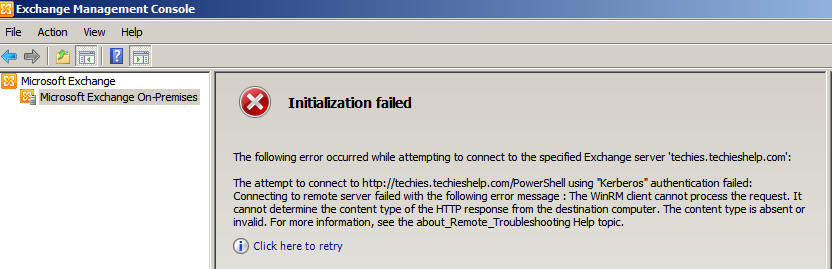




Bev
| #
This has been driving me bonkers. It has only started happening this month. I uninstalled Flash from my “Remove Programs” and restarted, but that didn’t work. Then I found the uninstaller, but it won’t run “if you have Flash-dependent things running on your system” and you have to close them (such as messenger, etc). I have barely anything installed on this bones-bare XP system and thought I closed everything, but I still cannot get the uninstaller to run AT ALL. So instead I thought updating my graphics driver would help. Nope.
Is there are command line to get the uninstaller to run?? The other very odd thing is that it doesn’t affect certain videos, nor does it seem to affect ANY commercials (of course). Why wouldn’t this affect all videos rather than only some?
Reply